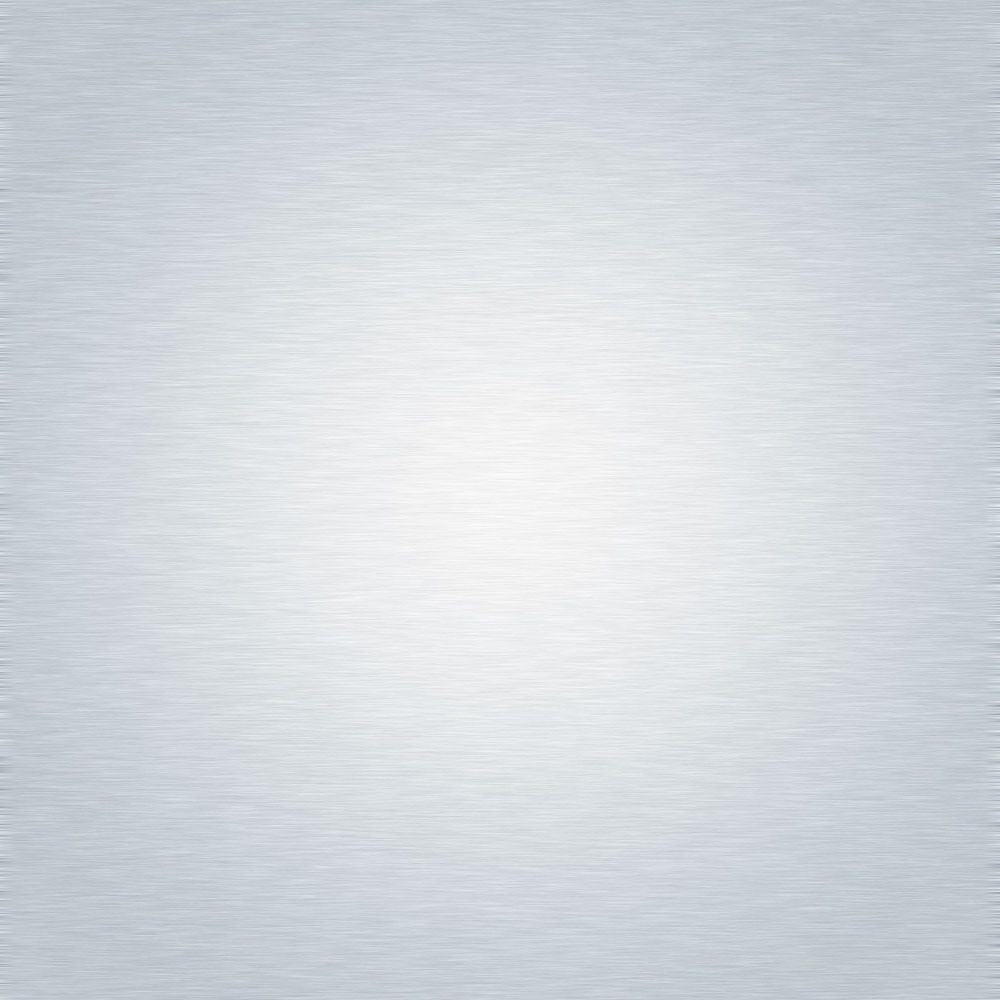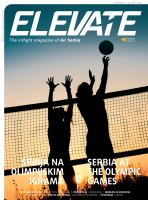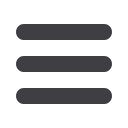
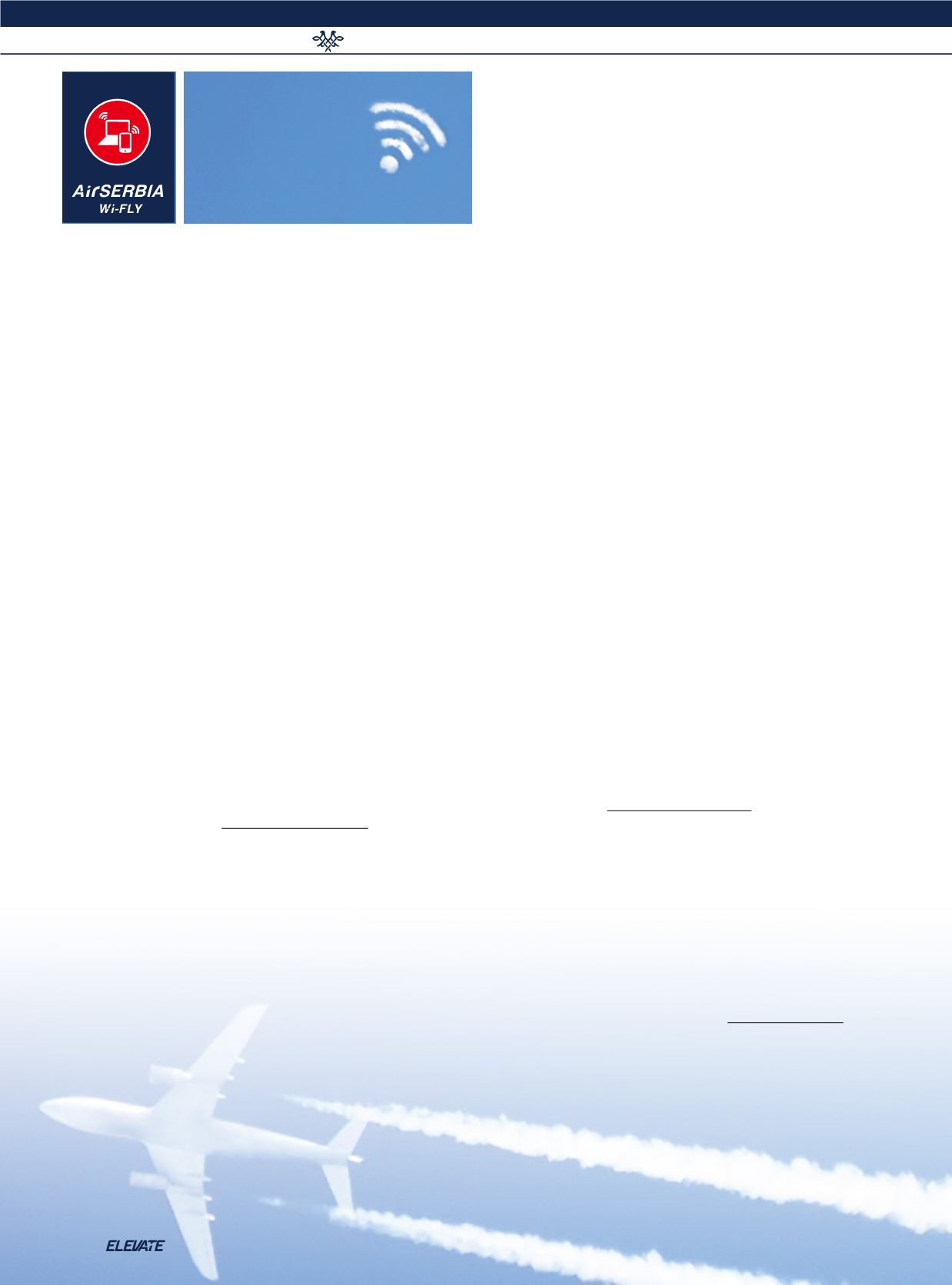
114
|
Er Srbija u fokusu
/ Air Serbia close up
MOBILE CONNECTION
YOU CAN USE YOUR MOBILE PHONE
JUSTASYOUWOULDONTHEGROUND
• Switch on your mobile phone and wait for the “Aeromobile”
network signal to appear. If your device does not
automatically select the “Aeromobile” network, check
your network settings and select manually.
• Ensure your mobile phone is not in “Flight mode” or
“Airplane mode”.
• You should receive a welcome SMS message from
“Aeromobile”.
• To call or text enter “+” followed by country code and the
phone number. Remember to drop the “0” in front of the
phone number.
Inorder toavoidnecessarycostspleasedisableCellulardata/Mobiledata.
Please ensure your mobile phone is in silent mode as a courtesy to other
guests.
International roaming rates apply.
WhileAirSerbiawilldo it’sbest toprovideconnectivityservicesonadvertised routes,at times
technicalconstraintsand regulatorycontrolovercertaincountriesmay result ina lossofmobile
and Internetservice.Formore infopleasecontactusat
wifly@airserbia.comByvirtueofell
ecting touseWi-Flyservice,youexpresslyacceptandagree thatyouareusing itat
yourownsole
responsibility.Furtheron,youconfirm thatyouareaware thatAirSerbiadisclaim
andshallnotbeheld liable toyou forany injuryordamageoccurreddue to failing to follow the
instructionsofcaptianandcabincrewwhileusing theservice
TheService isoperatedbyPanasonicAvionicsCorporation
INTERNET CONNECTION
Wi-Fi IS AVAILABLE ON THIS FLIGHT
•
Enable Wi-Fi on your device and select the “Air Serbia
Wi-Fly” hotspot.
• You will need to launch your web browser and will be
automatically directed to Air Serbia’s homepage, where
you can check the services available, purchase a price
plan, or redeem a voucher to access the Internet.
•
If your device does not connect automatically, refresh
your browser or enter
www.airserbiawi-fly.comAir Serbia Wi-Fly is compatible with: Android, Apple, Windows (PC only)
and BlackBerry Wi-Fi equipped devices. Supported browsers include:
Safari, Google Chrome, Internet Explorer 9+, Firefox.
In order to avoid necessary costs please make sure automatic updates
are turned off.
Please ensure all portable devices are swiched off and stored safely
during take-off and landing or when instructed to do so by our cabin crew.
GET
CONNECTED
BILE C ECTIO
YOU CAN USE YOUR MOBILE PHONE
JUSTASYOUWOULDONTHEGROUND
• Switch on your mobile phone and wait for the “Aeromobile”
network signal to a pear. If your device does not
automatically s lect the “Aeromobile” network, check
your network settings and s lect manually.
• Ensure your mobile phone is not in “Flight mode” or
“Airplane mode”.
• You should receive a welcome SMS me sage from
“Aeromobile”.
• To call or text enter “+” followed by country code and the
phone number. Remember to drop the “0” in front of the
phone number.
Inorder toavoidn cessaryco tspleasedisableCelulard ta/Mobiled ta.
Pleas ensure your mobile phone s in silent mode as a courtesy t other
gue ts.
International roaming rates apply.
WhileAirSerbiawilldo it’sbesttoprovideconnec ivityservicesonadvertised routes,at times
technicalconstraintsand regulatorycontr lovercertaincountriesmay result ina lossofmobile
and Int rnetservice.Formore infopleasecon actus
at wifly@ai serbia.co mByvirtueof
llectingtouseWi-Flyservice,youexpresslyacceptandagree thatyouareusing i at
yourowns
ol responsibility.Furtheron,youconfirm thatyouareware thatAirSerbiadisclaim
andshallnotb held liablet you forany injuryord mageoccurreddueto failingt f llow the
instructionsofcapti andcabincre whileusing th service
Th Service isoperatedbyP nasonicAvonicsC rporation
INTERNET CONNECTION
Wi-Fi IS AVAILABLE ON THIS FLIGHT
•
Enable Wi-Fi on your device and s lec the “Air Serbia
Wi-Fly” hotspot.
• You will n ed to launch your we browser and will be
automatically directed to Air Serbia’s homepage, wh re
you can check the services available, purchase a price
plan, o red em a voucher to a ce s the Internet.
•
If your device does not co nect automatically, refresh
your browser or ent
er w.airserbiawi-fly.comAir Serbia Wi-Fly is compatible with: Android, Apple, Windows (PC only)
and BlackBerry Wi-Fi equippe devices. Supported browsers include:
S fari, Google Chrome, Internet Explo er 9+, Firefox.
In order to avoid n cessary co ts please make sure automatic updates
are turned off.
Pleas ensure all portable devices are swiched off and stored safely
during take-off and landing or whe instructed to do so by our cabin crew.
MOBILNA VEZA
SVOJ MOBILNI TELEFON MOŽETE
KORISTITI KAO DA STE NA ZEMLJI
• Uključite svoj mobilni telefon i sačekajte da se pojavi signal
„Aeromobile“ mreže. Ukoliko vaš telefon ne izabere automatski
„Aeromobile“ mrež , proverite podešavanja za mrežu i izaberite
je manuelno.
• Proverite da vaš telef
ije na r ži u rada u avio u (Flig t
mode or Airplane mode).
• Dobićete SMS poruku dobrodošlice od „Aeromobile“ mreže.
• Da biste zvali ili poslali poruku, ukucajte „+“, pozivni broj za
zemlju, a zatim broj telefon . Ne zaboravite da izostavite „0“
kojom počinje broj telefona.
____________________________
Molimo vas da isključite funkciju mobilnog prenosa podataka (Cellular
data or Mobile data) da biste izbegli nepotrebne troškove
n
Iz obzira
prema ostalim putnicima, telefon podesite na nečujan režim rada
n
Primenjuju se tarife za roming.
INTERNET VEZA
Wi-Fi JE DOSTUPAN NA OVOM
LETU• Uključite Wi-Fi na svom uređaju i izaberite „Air Serbia
Wi-Fly“ hotspot.
• Potrebno je da pokrenete svoj internetski pretraživač i auto-
matski ćete biti upuć ni na poč tnu t n cu Er Srbije na kojoj
možete pogledati ponudu, kupiti paket usluga ili iskoristiti
vaučer za pristup internetu.
• Ukoliko vaš uređaj ne uspostavi vezu odmah, ponovo pokrenite
pretraživač ili ukucajte
www.airserbiawi-fly.com____________________________
Air Serbia Wi-Fly veza je kompatibil a sa uređajima koji podržavaju
Android, Apple, Windows (samo PC) i BlackBerry Wi-Fi sisteme i
aplikacije sa sledećim pretraživačima: Safari, Google Chrome, Internet
Explorer 9+, Firefox
n
Isključite opciju za automatsko ažuriranje da biste
izbegli nepotrebne troškove.
Molimo vas da prenosive uređaje isključite i odložite na bezbedno me-
sto tokom poletanja i sletanja, kao i svaki put kada vas o tome obavesti
kabinska posada aviona. Er Srbija će nastojati da pruži najbolje usluge
povezivanja na odgovarajućim linijama, međutim tehnička i zakonska
ograničenja koja postoje u vazdušnom prostoru pojedinih zemalja mogu
dovesti do gubitka mobilne i internet veze. Za više informacija molimo
vas da kontaktirate
wifly@airserbia.comOdabravši da koristite Wi-Fly uslugu, izričito prihvatate i dajete saglasnost
da uslugu koristite na svoju sopstvenu odgovornost. Nadalje, potvrđujete
da ste svesni da Er Srbija ne preuzima i neće biti odgovorna za bilo kakvu
povredu ili štetu do koje dođe kao posledica propuštanja da se ponašate u
skladu sa uputstvima kapetana i posade za vreme korišćenja usluge.
Uslugom upravlja Panasonic Avionics Corporation
MOBILE CONNECTION
YOU CAN USE YOUR MOBILE PHONE
JUST AS YOU WOULD ON THE GROUND
• Switch on your mobile phone and wait for the “Aeromobile”
• network signal to appear. If your device does not automatically
select the “Aeromobile” network, check your network settings
and select manually.
• Ensure your mobile phone is not in “Flight mode” or “Airplane
mode”.
• You should receive a welcome SMS message from “Aeromobile”.
• To call or text enter “+” followed by country code and the phone
number. Remember to drop the “0” in front of the phone num-
ber.
____________________________
In order to avoid necessary costs please disable Cellular data / Mobile
data
n
Please ensure your mobile phone is in silent mode as a courtesy
to other guests
n
International roaming rates apply.
INTERNET CONNECTION
Wi-Fi IS AVAILABLE ON THIS FLIGHT
• Enable Wi-Fi on your device and select the “Air Serbia Wi-Fly”
hotspot.
• You will need to launch your web browser and will be auto-
matically directed to Air Serbia’s homepage, where you can
check the services available, purchase a price plan, or redeem a
voucher to access the Internet.
• If your device does not connect automatically, refresh your
browser or enter
www.airserbiawi-fly.com____________________________
Air Serbia Wi-Fly is compatible with: Android, Apple, Windows (PC only)
and BlackBerry Wi-Fi equipped devices
n
Supported browsers include:
Safari, Google Chrome, Internet Explorer 9+, Firefox
n
In order to avoid
necessary costs please make sure automatic updates are turned off.
Please ensure all portable devices are switched off and stored safely
during take-off and landing or when instructed to do so by our cabin
crew. While Air Serbia will do it’s best to provide connectivity services
on advertised routes, at times technical constraints and regulatory
control over certain countries may result in a loss of mobile and Internet
service. For more info please contact us at
wifly@airserbia.comBy virtue of electing to use Wi-Fly service, you expressly accept and
agree that you are using it at your own sole responsibility. Further on,
you confirm that you are aware that Air Serbia disclaim and shall not
be held liable to you for any injury or damage occurred due to failing
to follow the instructions of captain and cabin crew while using the
service.
The Service is operated by Panasonic Avionics Corporation